News that Eir is to impose a €5.99 monthly charge on users of its eircom.net email addresses from the beginning of April has been met with dismay by thousands of people who have used the service for almost 20 years.
Users have contacted The Irish Times to express frustration at the move and to ask what options they have.
While the frustration is understandable there is nothing that can compel a company to continue providing service – particularly a free service – indefinitely so people with eircom.net email addresses have two choices: pay up or leave.
From March 31st customers will have a two-month window in which to decide to either pay the monthly fee or have their account deleted.
The good news is there are plenty of free alternatives on the market for those who chose to move and switching to another account is straight-forward.
First off, if you are an affected user you will need to set up a new free email account, with for example gmail. You will then have to get the emails and other data from your old eircom.net account and tell your contacts you have changed your email address.
Merging accounts
A new free account can be set up at gmail.com. A good idea is to set up an email address which is a close to your eircom.net address as possible. You should create a strong password using a combination of numbers, letters and special characters and include a recovery email address and a recovery phone number to help if you ever need to recover a password if it is lost or forgotten.
The next step is to merge your old eircom.net account to the new gmail account. It sounds more complicated than it is; when you log into your new gmail account you will see the settings in the top right hand corner of the screen.
After clicking on “Settings” you will need to click on “Account and Import” or “Accounts” and then click “add a mail account”.
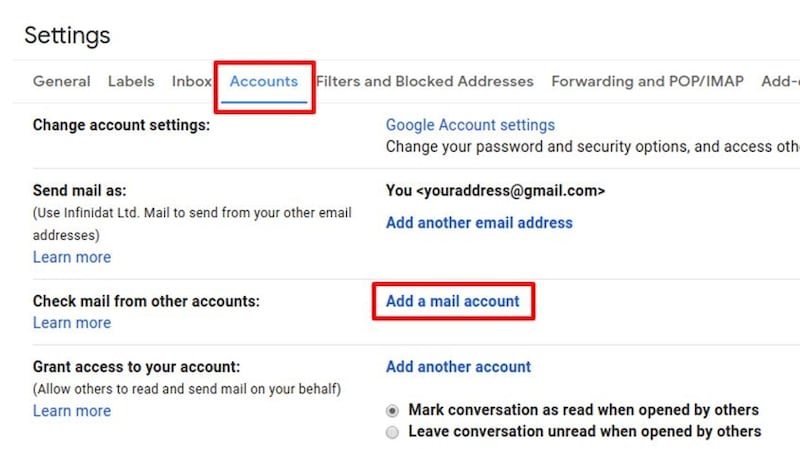
Then enter your eircom.net account details and click “next”. You should then follow the on-screen detail by clicking “next” until you get to the screen below and fill in the details using your actual email address in place of the XYZ. Change other details so they match the below.
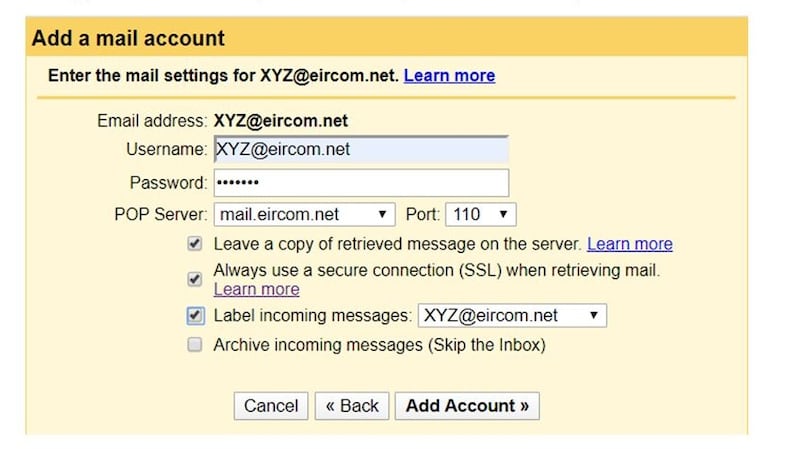

And then you will be all set.
Easier and easier
Your emails from eircom.net will be on your new service and the addresses of the people who you routinely contact by email will still be easy to find.
While this all may sound complicated and headache-inducing it is actually quite simple and once it is done, it will be done forever and if you so choose you will be able to shut down your soon-to-be-dear eircom email addresses without losing any important information.
It is also worth remembering that using technology is getting easier and easier and if you make a few mistakes you can always try it again until you get it right without placing existing data at risk.
It is, however, better that you do it now when you have the luxury of time on your hands rather than waiting until the end of March when you may be under more pressure to migrate your mail and contacts from one email service to another or else risk losing a load of information.

















