Apple has unveiled its new AI-powered system, Apple Intelligence, that the company is hoping will make your life easier.
The company is marketing it as a helpful assistant at your fingertips which will aid you in finding stuff on your phone that you know is there somewhere but just can’t quite locate.
I thought Apple had one of those already?
Sort of. Siri is a voice assistant that you can ask to perform simple tasks – setting timers is a popular one – and get basic information. And it is always good for giving smart answers to an amusing question or two. But in the 13 years since its launch, it hasn’t got too much smarter, and it is starting to look a bit dated, especially compared with the generative AI chatbots and services that have been released in recent months.
So what can it do that’s different?
Lots, actually. Not only will you get new writing tools to help you compose emails, notes and other documents, but Notes will get voice transcriptions, and the ability to solve maths equations. It can also edit photos, removing unwanted objects from the background – Google’s AI also does this on the Pixel, and Samsung has implemented it on its flagship phones – and help organise your thousands of images into something a bit more manageable. You can even create your own images based on what is in your photo library, but only in a stylised, non-realistic way.
RM Block
More importantly, it actually makes Siri more useful, bringing on-screen awareness to Apple’s digital assistant. That might not mean much at first glance, but think of it like this: if you get a message from a friend passing on their new address, or a new phone number, you can tell Siri to add it to their contact details. No copying or pasting required.
You can also create movies from your photos with a few text prompts, and generate your own customised emoji, called “genmoji”.
[ Apple enters the AI arms race with new operating systemOpens in new window ]
Genmoji?
Yes. Genmoji. Not content with Memoji, which Apple introduced a few years ago so you could have an emoji that looks like you, now we have AI-generated versions. You can create your own custom emoji with a couple of lines of description.
I thought Apple was all about privacy. Isn’t AI a privacy nightmare?
Fair point. Apple hasn’t changed its stance on user privacy; it says it will still safeguard user data, and it doesn’t plan on letting AI models have free rein with your personal information. A lot of the simpler requests will be processed on your device, meaning your data won’t be sent to the cloud.
Where it does need extra power, Apple is bringing in something called Private Cloud Compute, which it says is like your iPhone is extending into the cloud. Before you ask, no that doesn’t mean all your data is going into a vast cloud server.
Apple is only sending the information that is pertinent to your request. None of your data is accessible by Apple or a third party, and none of it will be stored on the server.
And just in case you have any doubts about it all, Apple is bringing in an independent observer to carry out an audit.
There is also the matter of using data to train models. Apple has trained its models on high-quality data from the public web, from which publishers could opt out; information it has licensed to train the models, such as news, archives, textbooks, stock photography; and in-house work.
So not your personal data.
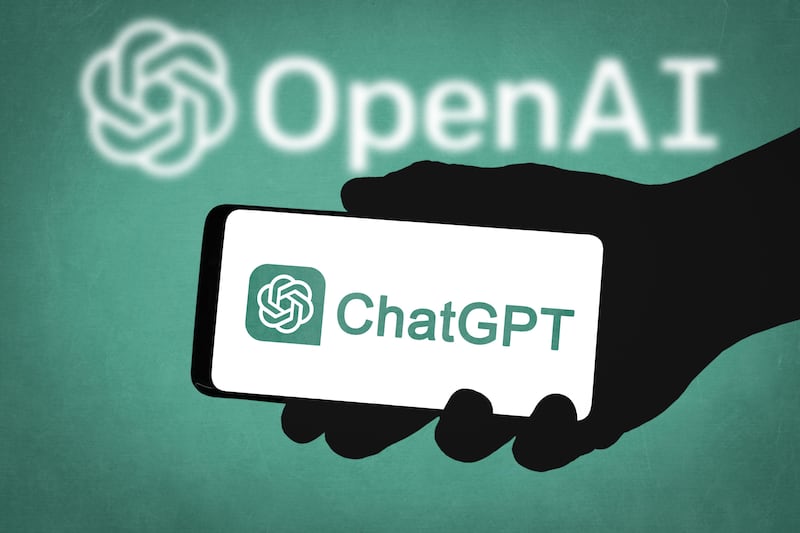
But what about the deal with OpenAI?
Apple has indeed done a deal with OpenAI to integrate ChatGPT into its software. However, there is one big difference: it will be opt-in only, and you will be asked to agree every time a query is identified as something that ChatGPT could handle.
The reason Apple has gone down this road is that while Apple Intelligence will use and learn from your personal data, ChatGPT can provide broader capabilities. Integrating it into the operating system of your iPad, iPhone or Mac will eliminate the need to jump between different apps – you simply ask Siri, and the software will do the rest.
You won’t need a ChatGPT account to access it, user IP addresses are obscured, and OpenAI is not allowed to store any requests that come through Apple’s system. If you already have a ChatGPT account and want to access your premium features, you can connect it to your phone; OpenAI’s policies on using data would then apply.
So how do I get this new Apple Intelligence?
Apple Intelligence will be coming later this year, as part of Apple’s regular software update cycle.
But hold your horses. You can only get Apple Intelligence on your device if it runs on an A17 Bionic chip, or one of Apple’s own M series chips. So that means the iPhone 15 Pro and Pro Max for iPhone users, and iPads and Macs with M1 chips or later.
Sounds like a reason to update
Perhaps. AI isn’t for everyone, but Apple is certainly making the case that it might actually be of use to the average person. However, for many current iPhone users, that is going to require splashing out on a new phone. Which will also result in a handy bump in device sales for Apple, if this takes off.
- Sign up for Business push alerts and have the best news, analysis and comment delivered directly to your phone
- Join The Irish Times on WhatsApp and stay up to date
- Our Inside Business podcast is published weekly – Find the latest episode here













